Ambisonics Test Library
This library was created to help you setting up your Ambisonics environment. Use it whenever you aren’t sure whether your DAW is properly configured and you want to make sure each of your speakers is being decoded correctly.
Insert this library into your Kontakt track, set its outputs to the Ambisonics outputs and once decoded, click on the different spots of your screen to hear the sound coming from that specific channel.
NOTE: This library is included at no cost in all of our Sample Libraries in Ambisonics, we also offer it stand-alone just in case you simply want to experiment with Ambisonics in your DAW.
Requires full version of Kontakt, v6.2.1 or above
This library was created to help you setting up your Ambisonics environment. Use it whenever you aren’t sure whether your DAW is properly configured and you want to make sure each of your speakers is being decoded correctly.
Insert this library into your Kontakt track, set its outputs to the Ambisonics outputs and once decoded, click on the different spots of your screen to hear the sound coming from that specific channel.
NOTE: This library is included at no cost in all of our Sample Libraries in Ambisonics, we also offer it stand-alone just in case you simply want to experiment with Ambisonics in your DAW.
Requires full version of Kontakt, v6.2.1 or above
This library was created to help you setting up your Ambisonics environment. Use it whenever you aren’t sure whether your DAW is properly configured and you want to make sure each of your speakers is being decoded correctly.
Insert this library into your Kontakt track, set its outputs to the Ambisonics outputs and once decoded, click on the different spots of your screen to hear the sound coming from that specific channel.
NOTE: This library is included at no cost in all of our Sample Libraries in Ambisonics, we also offer it stand-alone just in case you simply want to experiment with Ambisonics in your DAW.
Requires full version of Kontakt, v6.2.1 or above
Listen
Demo in Ambisonics (best viewed in 8K)
Read
Meet the instrument
This library will help you set-up your DAW’s instrument track. It is a swift way to make sure your track is being decoded properly and each channel is being auditioned in the correct speaker. All you have to do to prepare your DAW track is simply load the Test Library, configure the track by clicking on each of the positions and once set-up, simply unload the library and load the library you will be using.
WARNING: This library is included at no cost in all of our Sample Libraries in Ambisonics, we also offer it stand-alone just in case you simply want to experiment with Ambisonics in your DAW. However, whenever you buy any of our libraries, this library will come included AT NO COST.
Technical Specs
This product is delivered in RAW Ambix Ambisonics (4-channel samples). As Kontakt doesn’t natively support Ambisonics decoding, a third-party plug-in might be needed if your DAW cannot decode natively. Fortunately there are several ways to achieve this. Please go to our Support section and learn how you can decode Ambisonics in your DAW
Please make sure your DAW supports multichannel tracks, as for Ambisonics to work, a 4-channel (or more) track is needed. Please find out about DAW compatibility in our Support section.
A full version of Kontakt is needed to load this library. It will NOT work with Kontakt player. Please make sure you own the latest version of Kontakt before purchasing.